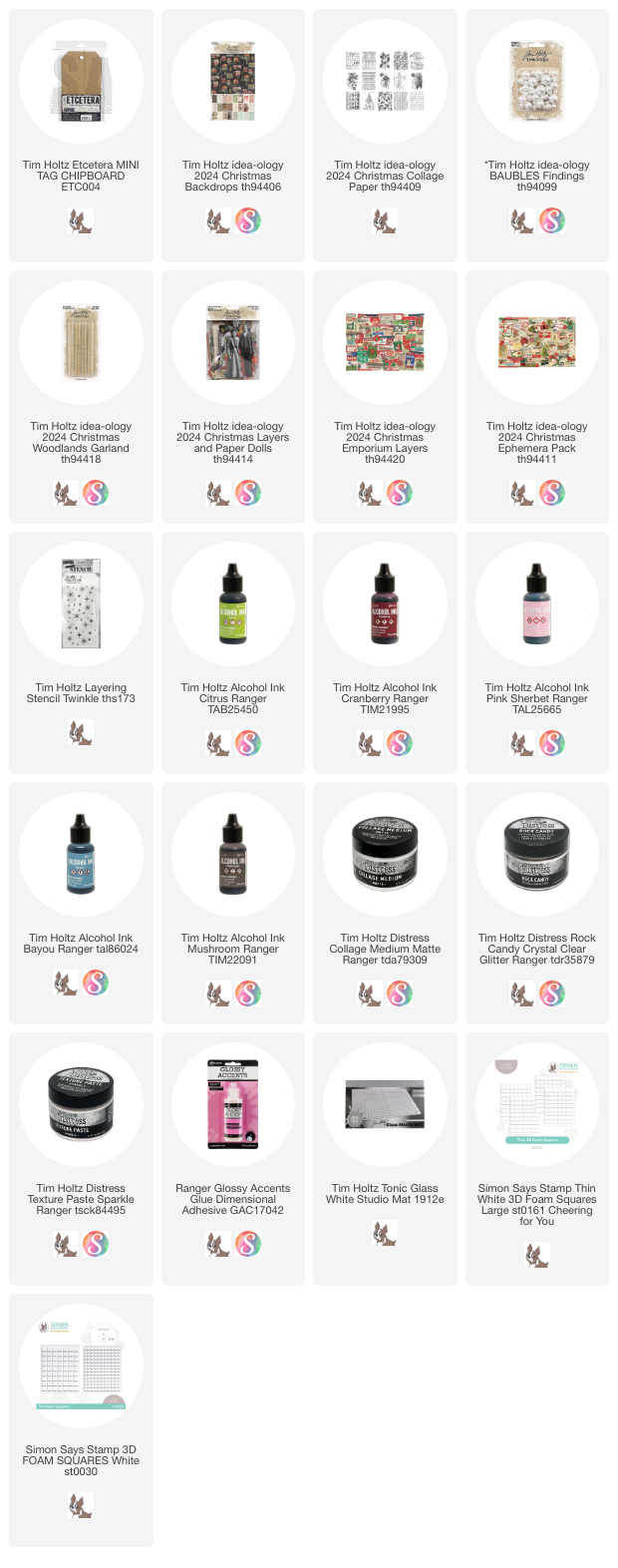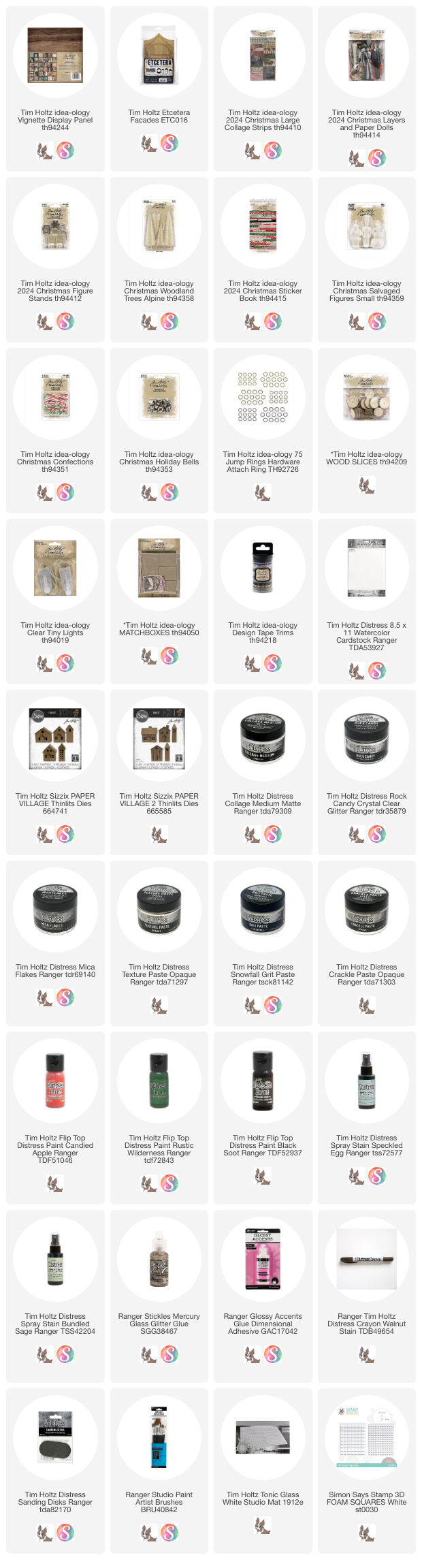Well, I've got one more project to to get in before the holiday on Tuesday! I wanted to make something using the new Woodlands Garlands so I came up with this fun tag idea. I think the little wreath would also look great on top of a small gift. It is so cute in person!
Use Collage Medium to cover a Mini Etcetera Tag with Christmas Backdrop paper. I chose a minty green stripe and my favorite poinsettia print.
Cut off any excess paper with a cutting knife and sand the edges lightly.
Go over the top of the paper with Texture Paste Sparkle. Once dry, it will give the paper a vintage 50's vibe. The paste portion of the Sparkle Paste will dry clear leaving just the subtle glitter over the paper. Let dry.
Go over the top of the paper with Texture Paste Sparkle. Once dry, it will give the paper a vintage 50's vibe. The paste portion of the Sparkle Paste will dry clear leaving just the subtle glitter over the paper. Let dry.
I decided to add a Collage Paper element to the tag, so I used a Detailer Water Brush to tear away the excess paper leaving just the tree.
I added Collage Medium to the tag, then laid the tree into the glue. Quickly add another layer of glue over the top of the Collage Paper to adhere it completely.
I like to take my index finger (with a little College Medium on it) and rub over the Collage Paper to make sure it is embedded into the glue. This really helps to make the Collage Paper appear transparent over the printed paper. Once you are happy, let it dry.
Once dry, I went over the tree with more Sparkle Texture Paste so it matched the rest of the tag.
Again, I let the Sparkle Paste dry while I looked for a stencil to use. I decided to use one called Twinkle because of the large star shapes. I laid it horizontally over the tag and added more Sparkle Texture Paste with a Palette Knife. Remember, the Paste dries clear so this will be a very subtle effect. If you want the stars to be colored, then you would need to add Distress re-inker to the paste (super easy to do).
I added Collage Medium to the tag, then laid the tree into the glue. Quickly add another layer of glue over the top of the Collage Paper to adhere it completely.
I like to take my index finger (with a little College Medium on it) and rub over the Collage Paper to make sure it is embedded into the glue. This really helps to make the Collage Paper appear transparent over the printed paper. Once you are happy, let it dry.
Once dry, I went over the tree with more Sparkle Texture Paste so it matched the rest of the tag.
Again, I let the Sparkle Paste dry while I looked for a stencil to use. I decided to use one called Twinkle because of the large star shapes. I laid it horizontally over the tag and added more Sparkle Texture Paste with a Palette Knife. Remember, the Paste dries clear so this will be a very subtle effect. If you want the stars to be colored, then you would need to add Distress re-inker to the paste (super easy to do).
NOTE: Tim has a great video from 2023 all about Sparkle Texture Paste and tinting it. You can find it HERE on his YouTube channel. There are also time stamps below the video that you can click on and the video will jump to the portion of the video you want. Could not be any easier.
Lift the Twinkle stencil to reveal the stars. Again, these will dry clear with just the subtle glitter showing.
Just like this!
I created a small wreath using one of the Woodlands Garland pieces. I just cut off the back bristles so the wreath would lay flat on the project.Then I sprayed it with Bundled Sage Spray Stain and dried it with a heat tool.
I glued the two end together and held it tight for a minute or so while the hot glue cooled.
I have a bag of colored Baubles that I poured out on a paper plate (I save the leftover Baubles after each project). I used a hot glue gun to add them to the wreath. Always put the glue into the wreath, then push the Bauble into the glue. The banner comes from the Christmas ephemera pack.To make it festive, I squeezed a dime size dollop of Glossy Accents onto deli paper and picked it up with my finger tip. That way I could add the Glossy accents to just the top of each Bauble. Then I held up the wreath and poured the Rock Candy from the top to the bottom of the wreath, like the Rock Candy had fallen from the sky.I also added Stickles (Mercury Glass) to the tips of the pine. I love the detail of the gold sparkle!
I think you can see it all better here.
Lift the Twinkle stencil to reveal the stars. Again, these will dry clear with just the subtle glitter showing.
Just like this!
I created a small wreath using one of the Woodlands Garland pieces. I just cut off the back bristles so the wreath would lay flat on the project.Then I sprayed it with Bundled Sage Spray Stain and dried it with a heat tool.
I glued the two end together and held it tight for a minute or so while the hot glue cooled.
I have a bag of colored Baubles that I poured out on a paper plate (I save the leftover Baubles after each project). I used a hot glue gun to add them to the wreath. Always put the glue into the wreath, then push the Bauble into the glue. The banner comes from the Christmas ephemera pack.To make it festive, I squeezed a dime size dollop of Glossy Accents onto deli paper and picked it up with my finger tip. That way I could add the Glossy accents to just the top of each Bauble. Then I held up the wreath and poured the Rock Candy from the top to the bottom of the wreath, like the Rock Candy had fallen from the sky.I also added Stickles (Mercury Glass) to the tips of the pine. I love the detail of the gold sparkle!
I think you can see it all better here.
This was so fun to make that I think I need to make more wreaths!
While the wreath is drying, I'm going to finish the Mini Tag.
While the wreath is drying, I'm going to finish the Mini Tag.
I used a piece from the Emporium pack - but it wasn't long enough so I cut it up the middle to "stretch it", then added it to the tag with THIN foam squares.
I chose a favorite Paper Doll from the Layers and Paper Doll pack to color with Distress Crayons. I used Aged Mahogany for his jacket, Uncharted Mariner for his pants, Rustic Wilderness for his gloves and hat and Ground Express for his boots. I just colored in the clothing, then rubbed the crayon with my index finger till you could see the details again.I added reg 3D foam squares to the back of the Paper Doll and added him to the scene to cover the break in the Layers ephemera.Next is a couple embellishments from the Layers and Paper Dolls pack. I made a puddle of Gathered Twigs ink and dipped the Christmas Greeting layer into the ink repeatedly, drying it with a heat tool in between. I takes a little time to build up the ink, but it's worth it to make it look aged.
The bow was cut from a wreath in the Layers pack. There are two wreaths in the pack. This is the bow from the smaller of the two wreaths.
I chose a favorite Paper Doll from the Layers and Paper Doll pack to color with Distress Crayons. I used Aged Mahogany for his jacket, Uncharted Mariner for his pants, Rustic Wilderness for his gloves and hat and Ground Express for his boots. I just colored in the clothing, then rubbed the crayon with my index finger till you could see the details again.I added reg 3D foam squares to the back of the Paper Doll and added him to the scene to cover the break in the Layers ephemera.Next is a couple embellishments from the Layers and Paper Dolls pack. I made a puddle of Gathered Twigs ink and dipped the Christmas Greeting layer into the ink repeatedly, drying it with a heat tool in between. I takes a little time to build up the ink, but it's worth it to make it look aged.
The bow was cut from a wreath in the Layers pack. There are two wreaths in the pack. This is the bow from the smaller of the two wreaths.
The holly is from the Ephemera pack so it is thin paper. I added Collage Medium to both sides to strengthen the paper. I also added a just a touch of Rock Candy to the bow and the holly. 3D foam squares were added to both before adding them to the top of the tag.
I loved this little ephemera piece (that was cut from a larger one) as a little addition to the left corner. Because I added THIN foam square to the Layers Emporium piece above, I was able to just slip it under the edge with no problem.
And lastly, the wreath! I used hot glue to adhere the wreath to the tag. I did have to add a 3D foam square on the right side to compensate for the foam squares that are under the Paper Doll. It was an easy fix to raise the right side of the wreath.
Such a fin little tag. I love the minty paper, the Collage Paper in the background and that darn wreath! It is so cute! It was so nice to have a whole dish of colored Baubles to work with too! Glad I've been saving them all season long!
now carry on,
paula
I loved this little ephemera piece (that was cut from a larger one) as a little addition to the left corner. Because I added THIN foam square to the Layers Emporium piece above, I was able to just slip it under the edge with no problem.
And lastly, the wreath! I used hot glue to adhere the wreath to the tag. I did have to add a 3D foam square on the right side to compensate for the foam squares that are under the Paper Doll. It was an easy fix to raise the right side of the wreath.
Such a fin little tag. I love the minty paper, the Collage Paper in the background and that darn wreath! It is so cute! It was so nice to have a whole dish of colored Baubles to work with too! Glad I've been saving them all season long!
now carry on,
paula