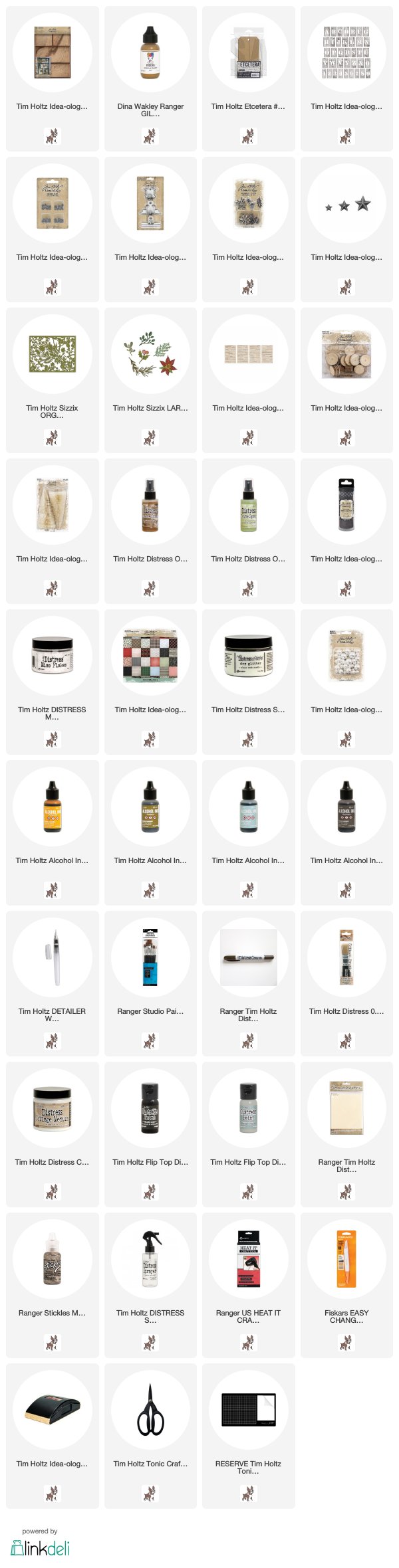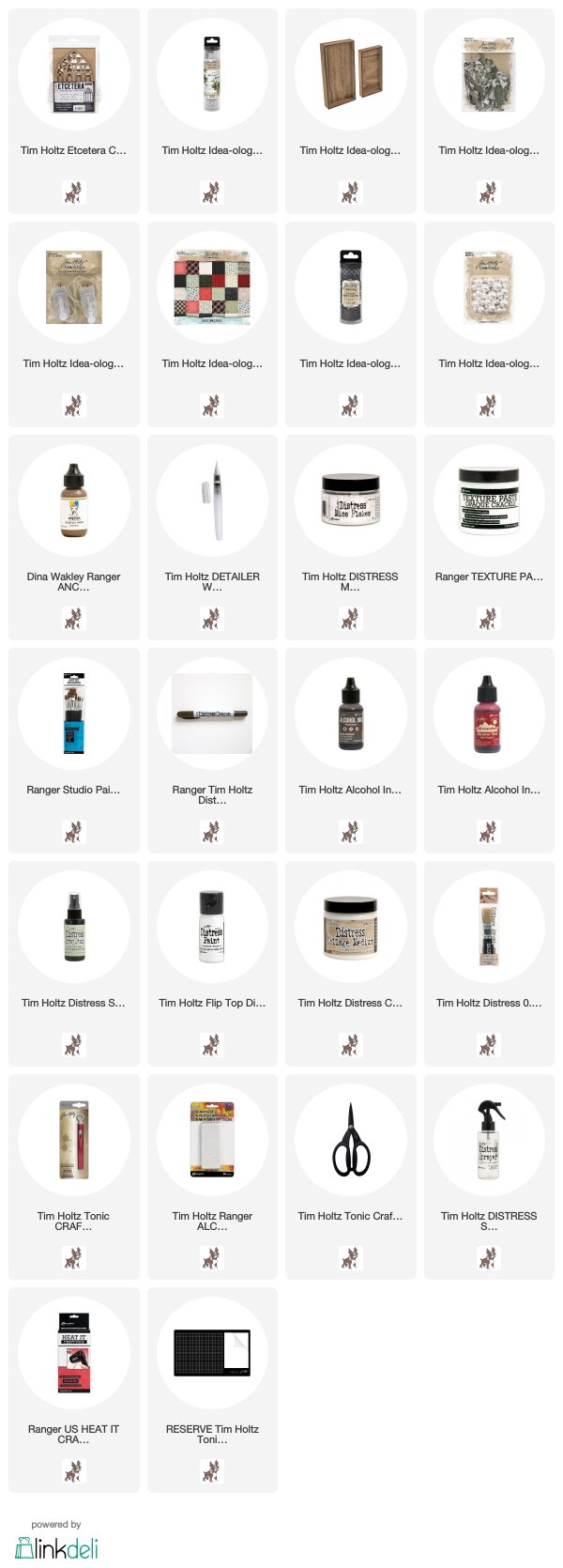I was inspired by my friend Michele H. who posted her 'Thanksgiving Tree' on Facebook last week. To be honest I had never heard of a Thanksgiving tree...I guess I'm always so busy this time of year that Halloween seems to melt into Christmas around here! Anyway, I just kept thinking about it all weekend and how I could create something with that theme and frame of mind...giving thanks. Follow along as I share what I made.
For my "Thanksgiving Tree", I chose to use a Woodland Half Tree. The Half Tree is a large 7" sisal tree that has been shaved at the back so it can be placed on a flat surface such as the Divided Box. The tree fits beautifully into the box space once the dividers have been removed. So now I've got my substrate to work with.
I decided to use a gilding technique over the sides of the wood box. To do that you will need a few die cuts. I chose Organic which gives you a nice big piece to work with. It is also important to use heavy weight paper like Distress Heavystock which can hold up to the paint layers. I found I could get two strips from each cut rectangle. I promise it will make sense as you read along.
Paint the outside of the box with Media Acrylic Paint in Gilt (a beautiful metallic gold color). Once the paint is dry, adhere the Organic die cut to three sides of the Divided Box (no need to add to the bottom). To do this, I added Collage Medium over the painted side, then placed the die cut into the glue and added a thin layer over the top to seal. Don't worry too much about any build up of Collage Medium in the die cut shapes. Collage Medium shrinks when it dries and it also dries clear. I let the first piece dry while I worked on adding the next one. Then once a piece was secure, I cut away the excess paper.
Repeat on each of the three sides until all are covered.
Now take the Media Gilt paint and paint all three sides once more.
Set aside to dry completely.
Add Mushroom Alcohol Ink to a Blending Tool. Pounce the Blending Tool over the die cut shapes to add the Alcohol Ink. Add in layers to allow the Alcohol Ink to build up in intensity in random places.
You can see here that I not only added the AI to the raised surface but also some of the background where there were more open spaces. I love the look of this technique over the wood of the Divided Box. It has such great texture under the die cut shapes - looks like old carved wood. This technique also works over a paper surface like paper mâché.
I added the plaid paper from the Christmas Paper Stash to the inside of the box. Why does my paper have a missing strip? Well I cut the paper the wrong size and I was unwilling to use another one so i'll fix it later as soon as I figure out how, lol. Everyone makes mistakes, right? I always see it a a challenge rather than a mistake and my mind just starts working to figure out how to best fix it.
Next up is to disguise the lip edge of the box. I chose the matching plaid Design Tape to add to the edge. The tape is much wider than I need so I placed it on the lip edge, pressing it into place, then cutting it with a sharp knife. Sounds hard but I was surprised how easy it was to get the perfect size (if the knife is sharp - it cuts like butter).
And there you have it - the perfect size I needed for the lip edge.Next up is to disguise the lip edge of the box. I chose the matching plaid Design Tape to add to the edge. The tape is much wider than I need so I placed it on the lip edge, pressing it into place, then cutting it with a sharp knife. Sounds hard but I was surprised how easy it was to get the perfect size (if the knife is sharp - it cuts like butter).
So this is the box so far. I know I still have a SPACE in my box, lol!
On to the Woodland Half Tree I talked about at the beginning...
We all know Baubles + Alcohol Ink are pure magic together. Here I split one package of Baubles into three random piles and colored each with a different Alcohol Ink: Oregano, Honeycomb and Cloudy Blue. Once coated in the main color, I pounced Mushroom Alcohol Ink to add more depth.
I love these Half Trees because they are so fluffy!! I sprayed the tree with Gathered Twigs Oxide Spray and then finished it with just a touch of Old Paper Oxide Spray. Normally I would not choose Oxide Spray since it's opaque but for this "thanksgiving" tree it seemed the perfect choice for a warm wintery feeling.
I used a hot glue gun to add the Baubles. I like to add the glue to the tree and then push the Baubles up into it.
Two more layers to go...the first being Distress Mica Flakes which were added with Collage medium. Remember, once dry, the glue is clear and the Mica will look very natural.
I waited till the tree was in the box to add the last layer, which was Mercury Glass Stickles on the tips of the branches. Don't skip this step because the Stickles gives the needed sparkle - even in daylight.
One more item for the center of the box: a #8 Etcetera Tag. It's the perfect size for the box and what I want to do with it. But first I painted it black, sanded the edges and sealed it with Collage Medium.
I spelled the word, GIVE using the Christmas Stencil Chips which are silver. The Stencil Chips do come in gold in the regular idea-ology line so that could make a good substitution. NOTE: I did have to trim both the V and the E to make them the same width as the G and I. Once they are the right size, I glued them to the tag with Collage Medium. I also took a Walnut Stain Distress Crayon a scribbled around each rectangle.I rubbed the crayon to blur the lines I had drawn then added Hardware Heads to the corners.
I decided not to use the reinforcer that comes with the tag but instead use one of the Vintage Clips.
I added Iced Spruce Distress Paint to the Vintage Clip as well as a Metal Star. The paint and brown crayon make the two different metal pieces look like they were meant to be together.
I added foam tape to the back of the #8 Etcetera Tag and added it to the box. Hot glue was added to the back of the tree to secure in place.
Notice I filled in the small space on the right of the letter E? No more gap in the paper.
The bottom of the tray was filled in cheesecloth, some that I literally shredded into strings. I also added Wood Slices, a glittered pinecone, and some greenery made with the Large Funky Festive die and of course more Distress Mica.
(this is our last year for Wood Slices so if you like them you might buy a few packages - I know I have my stash!)
"For we carry the heavens with us" is from the Clippings Sticker pack. A nod to a heartwarming Christmas movie I recently watched called, "The Christmas Candle". We can often be the answer to someone else's prayer or hope if we just look to help or serve others in our neighborhoods or community.
I hope you liked my Thanksgiving Tree and I'm grateful to Michele for posting hers. I hope that you'll try something like this - using a different color than you are used to, to create something unique!
paula