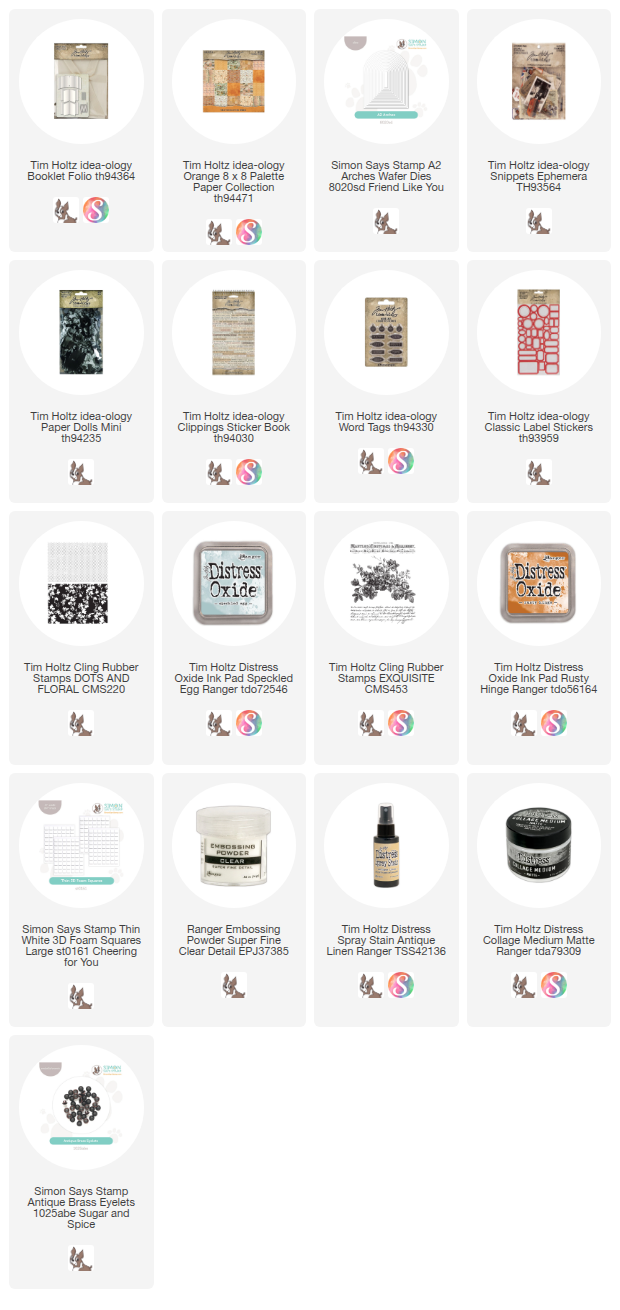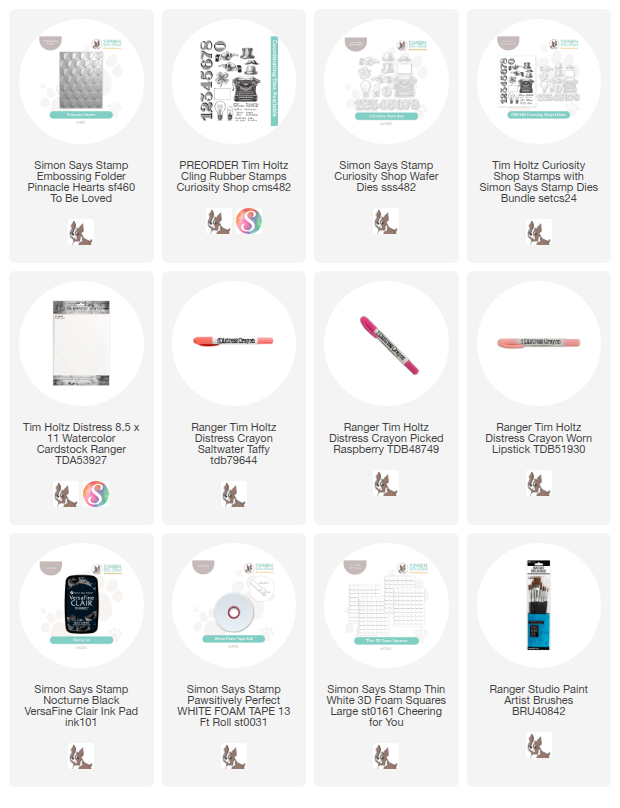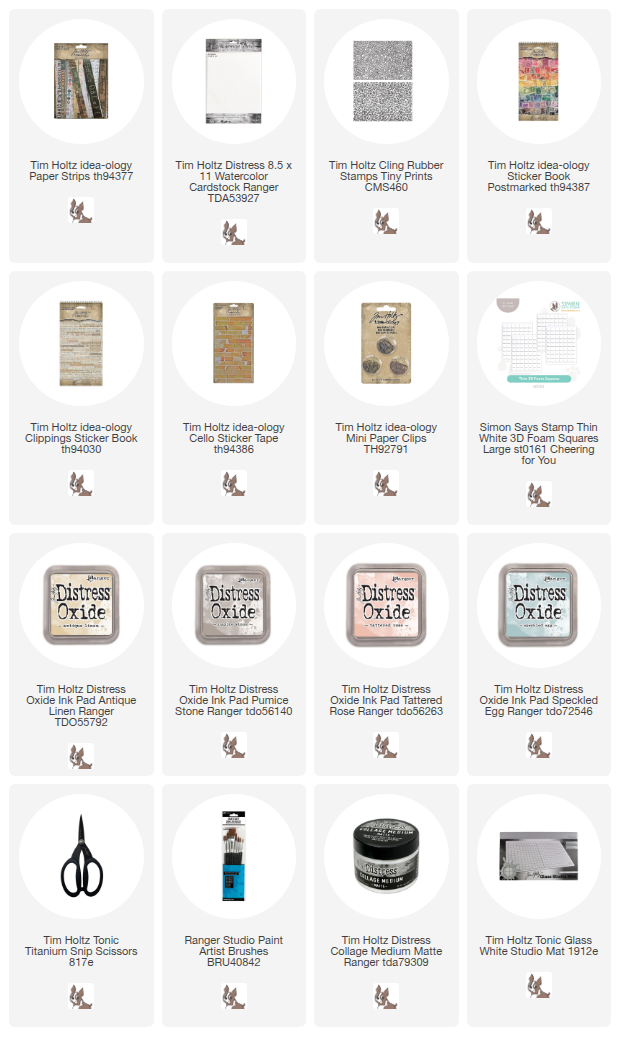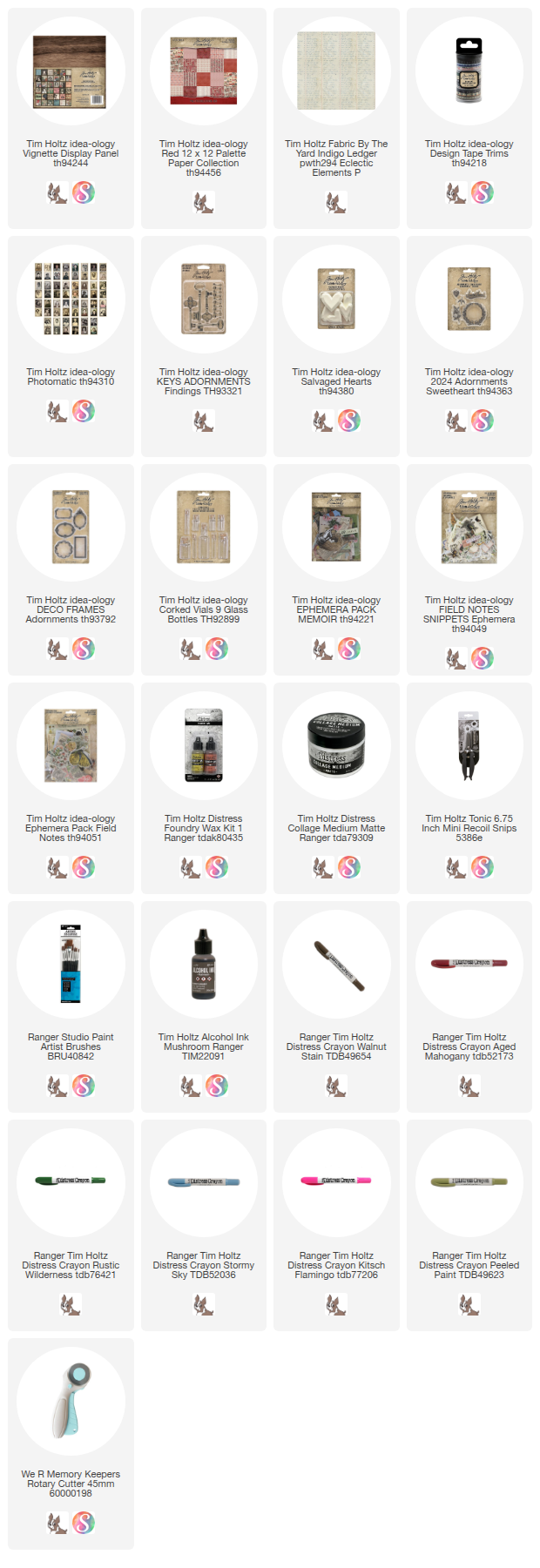Hello friends! I'm so happy to be back, and today I'm sharing a tiny treasure. This 3 x 4 1/2" book was inspired by the vibrant Palette Orange Collection. Using the 8 x 8" paper felt like the perfect scale for a project this size—it's so much fun to see how the different patterns play together to create something unique!
In addition to Palette Orange paper, I'm using a new set of nesting dies I just purchased from Simon Says Stamp called, A2 Arches. I love how the arched shape adds such a sophisticated touch to the pages and the closure! Lets get started and I'll show you how I used both of these products to create a simple book.
Now carry on,
Paula
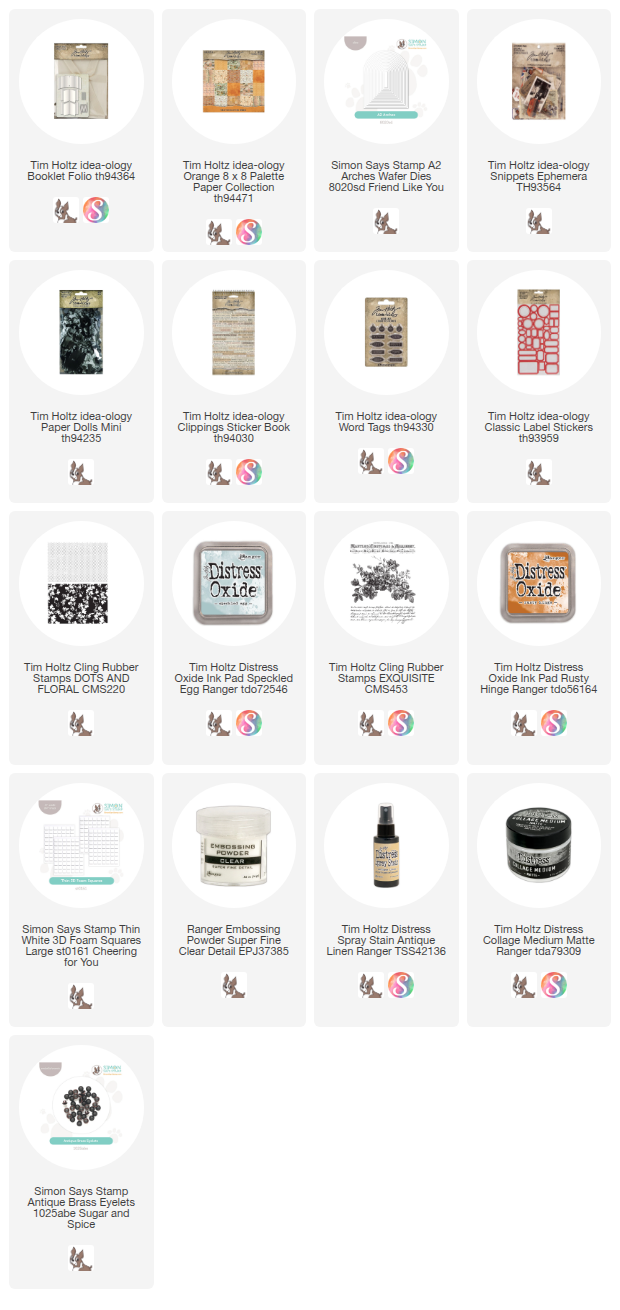
In addition to Palette Orange paper, I'm using a new set of nesting dies I just purchased from Simon Says Stamp called, A2 Arches. I love how the arched shape adds such a sophisticated touch to the pages and the closure! Lets get started and I'll show you how I used both of these products to create a simple book.
First, I cut a signature from a Booklet Folio pack in half, making two 3 x 4 1/2" booklets that will eventually be combined.
I sprayed each of the pages with Antique Linen Distress Spray Stain and dried each page with a heat tool.
Next up, I decided to add a few stamps into the mix.
Next up, I decided to add a few stamps into the mix.
First the dot stamp was used in random places on the background.
Then I added flowers from the Exquisite stamp using Rusty Hinge Oxide. No block was used for the stamping.
I made a puddle of the ink and used a thick brush to flick it over the pages.
I'm going to make a pocket when I combine the booklets together, so I need a tag to go into the pocket. I decided to use a ready made tag, but cut it with one of the Arch dies.
Then I added flowers from the Exquisite stamp using Rusty Hinge Oxide. No block was used for the stamping.
I made a puddle of the ink and used a thick brush to flick it over the pages.
I'm going to make a pocket when I combine the booklets together, so I need a tag to go into the pocket. I decided to use a ready made tag, but cut it with one of the Arch dies.
I decided on three of the Palette Orange papers.
Let me walk you through the pages and show you how I used the Arches die to bring the book together.
Page 1 -
I used one of the larger dies to cut the collage paper into the arch shape. Then added the Mini Paper Doll (and his dog), Clipping stickers, and a few pieces of Ephemera Snippets.
Page 2 -
Page 2 -
Mini Ephemera Snippets collage - super easy to do. You just work the pieces around till they fit together.
Page 3 -
Page 3 -
This is one of the stamped sections and I didn't want to cover up too much.
Again, I kept this page simple because I love how it looked. I added the Classic Sticker up at the top just for a little detail.
Page 5 -
Page 5 -
Repeating the arch shape with I cut Palette paper. The Arches die, just under 3" wide worked perfectly for the height of the book. I added some Clippings stickers to go with Page 6.
Page 6 -
Page 6 -
This is the last page of the first book, which means that this is where I combined the two books together with Scor-tape, making a pocket. I cut the two pages shorter so I could add the tag that I previously cut. I used the old school trick of using a 1" punch to make the dip at the top of the pocket.
I added Classic Label to mimic a halo for the Mini Paper Doll.
I stamped the tag with the same floral used previously, but this time with the Speckled Egg Oxide. I took it one step further and added Clear Embossing Powder over the top of the Oxide and embossed it. It is so beautiful in person that I know you will be seeing this combination again! It's just the perfect shade of blue.Page 7 -
I stamped the tag with the same floral used previously, but this time with the Speckled Egg Oxide. I took it one step further and added Clear Embossing Powder over the top of the Oxide and embossed it. It is so beautiful in person that I know you will be seeing this combination again! It's just the perfect shade of blue.Page 7 -
This of course is the back of the pocket (or the first page of the second booklet).
On page 8, I added another die cut arch, a Mini Paper Doll, Clippings and Ephemera Snippets.
Page 9 -
Page 9 -
Turn to page 9 and we are back to one of the stamped pages. The string that you saw on page 8 was tied into a bow on page 9 with an added idea-ology Word Tag.
Page 10 -
Page 10 -
Another tiny collage on page 11 with some of my favorite pieces. Clippings are easy to add to fill in a narrow blank space. A Mini Paper Clip was added at the top corner.
Page 12 -
Page 12 -
The last page repeats the larger arch shape from the first page. I kept this one simple and just added the tiny Classic Sticker circle behind her head. The phrase "The beauty of this life" is part of the Palette paper so no Clipping was needed.
CLOSURE
I covered the front and back of the book with two different papers (this is the front). Then I used the Arches die to cut another piece for the closure.
Before adding the arch piece, I made sure I had enough to wrap around to the front of the book. Once you have the placement, peel the paper off the Scor-tape and add the arch to the back of the book. You might also notice I used my Crop-A-Dile to add a brass eyelet for the ribbon (NOTE: Simon Says Stamp now sells brass eyelets!).Here is the back of the book with the closure added with Scor-tape. Super easy to finish off the book using the die cut arch as the closure! And cute too!When the ribbon is tied at the front, the book will look like this on the back.
Hope you liked this project using Palette Orange. It's a sweet little book that could be done in a day or two depending on what you add inside. Hoping to get in at least one more Palette project using pink, red, or orange before three new colors (yellow, neutral, and green) are released on March 1st!Now carry on,
Paula