Hope you have been getting ready for Christmas like I have! I finally have the house decorated the way I wanted and have stored away all the bins in the garage. I sure am enjoying the decorations and the lights each night.
Today I have an fun project for you, using a 9 x 9" Vignette Panel and the Etcetera Mosaic Tiles. So lets get started!
I covered the Vignette Panel with paper from the idea-ology Christmas Backdrops. I have more than one pack of paper so I was able to use two of the same paper to cover the inside. The seam where the paper meets will mostly be covered up so no worries about that.I also covered the sides and back with more paper, then added the green Design Tape Trim on the lip edge. Now we are ready to start the inside of the Panel.Using Collage Medium, I covered Etcetera Mosaic Tiles with paper and ephemera. I did lay out a basic design before I started covered the tiles. I always add a layer of Collage Medium over paper, so I did that before drying the tiles and moving on to the next step.
Time to PAINT!
I love our Christmas adornments this year so I decided to just paint them all up and use what I need, then save anything that is left for another project.
Next is the large toy soldier from the Salvaged Figures pack. I used Foundry Wax on his chest for a great shine!
I rubbed him with steel wool to age the paint, then used a damp paint brush to add Walnut Stain Distress Crayon.
I thought he need a little extra for the holidays so I added Scor-tape to his shoulders...
Added a bit of metallic trim I found in a drawer. I cut twice the size of the tape and doubled it on the shoulder so the two cut ends are at his neck. I also added a plume to his hat. I used my heat tool (on purpose) to melt a bit of the plume, so it is not as tall as in this photo.
Okay, time to add the Mosaic Tiles and an Etcetera trim piece (two pieces from the 'Pinked' package).
Before I stared add my embellishments, I needed to color a Christmas tree. I used the small tree from the Alpine pack. After spraying it with Rustic Wilderness and drying it with the heat tool, I sprayed it with water and squeezed it to remove a bit of the green, but keeping the rich color. After drying it again, I wiped Opaque Texture Paste over the tree to mimic snow. You can dry the Texture Paste with a heat tool to quicken the process.
So I started adding the embellishments with Collage Medium. First my toy solider the the tree with a big dollop of Texture Paste underneath.
Next is the large toy soldier from the Salvaged Figures pack. I used Foundry Wax on his chest for a great shine!
I rubbed him with steel wool to age the paint, then used a damp paint brush to add Walnut Stain Distress Crayon.
I thought he need a little extra for the holidays so I added Scor-tape to his shoulders...
Added a bit of metallic trim I found in a drawer. I cut twice the size of the tape and doubled it on the shoulder so the two cut ends are at his neck. I also added a plume to his hat. I used my heat tool (on purpose) to melt a bit of the plume, so it is not as tall as in this photo.
Okay, time to add the Mosaic Tiles and an Etcetera trim piece (two pieces from the 'Pinked' package).
To make sure the trim is straight - I cut a piece of chipboard 1 1/8 x 8". I added the Collage Medium to the back of the Etcetera Trim piece I had previously painted black and set it above the chipboard. Once it was secure I could remove the chipboard then add the tiles above.
You can see here that five of the tiles are doubled to give dimension to the project.Before I stared add my embellishments, I needed to color a Christmas tree. I used the small tree from the Alpine pack. After spraying it with Rustic Wilderness and drying it with the heat tool, I sprayed it with water and squeezed it to remove a bit of the green, but keeping the rich color. After drying it again, I wiped Opaque Texture Paste over the tree to mimic snow. You can dry the Texture Paste with a heat tool to quicken the process.
So I started adding the embellishments with Collage Medium. First my toy solider the the tree with a big dollop of Texture Paste underneath.
*The Alpine tree was the only thing I used my hot glue gun on. I find it is much easier to get it to stay in place with hot glue, rather than the CM. I always hold it in place till the hot glue cools.
I added Texture Paste to the trim shelf...
Then just added a bunch of things to the paste. The pine pieces are plastic. They are the very tip of a longer pieces from a wreath I bought at Hobby Lobby. The snowballs also came from Hobby Lobby and the candy and bells are from idea-ology.
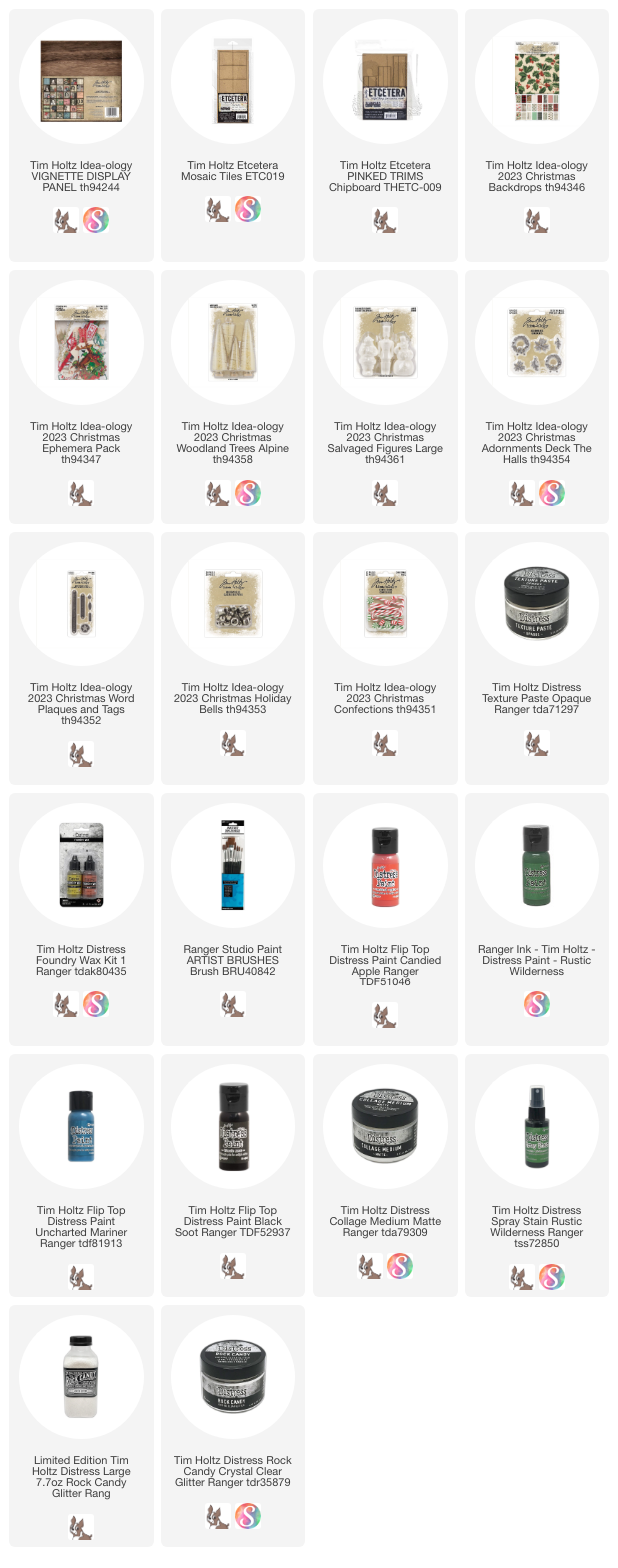
I added Texture Paste to the trim shelf...
Then just added a bunch of things to the paste. The pine pieces are plastic. They are the very tip of a longer pieces from a wreath I bought at Hobby Lobby. The snowballs also came from Hobby Lobby and the candy and bells are from idea-ology.
Lots of ephemera pieces and more the metals I painted. The star seal is from the Word Plaques and Tags set. I covered it with Foundry Wax, then added a bit of Mushroom Alcohol Ink and Rock Candy.
Well, I hope you have enjoyed this project. It is always fun to make stuff using the Etcetera Tiles because anything within arms reach is up for grabs. This make is no exception! Now back to the making table!
Now carry on,paula
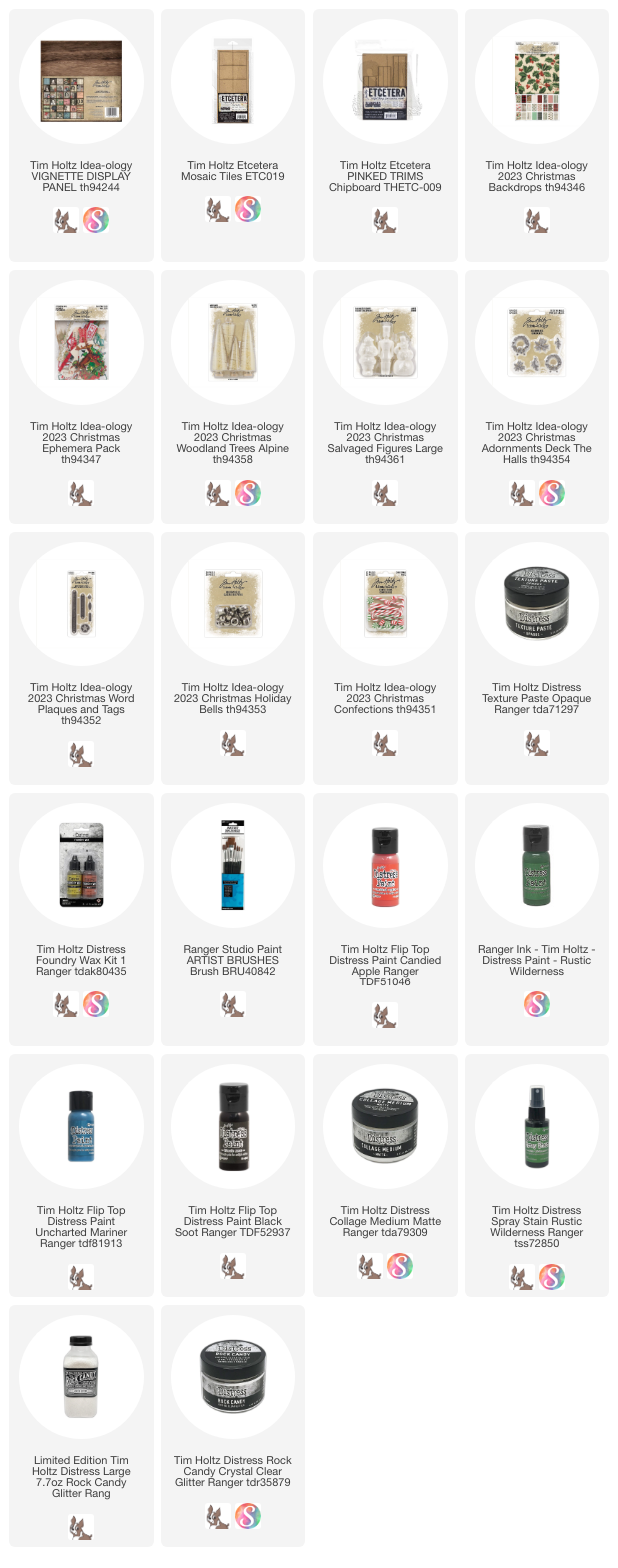



















No comments:
Post a Comment